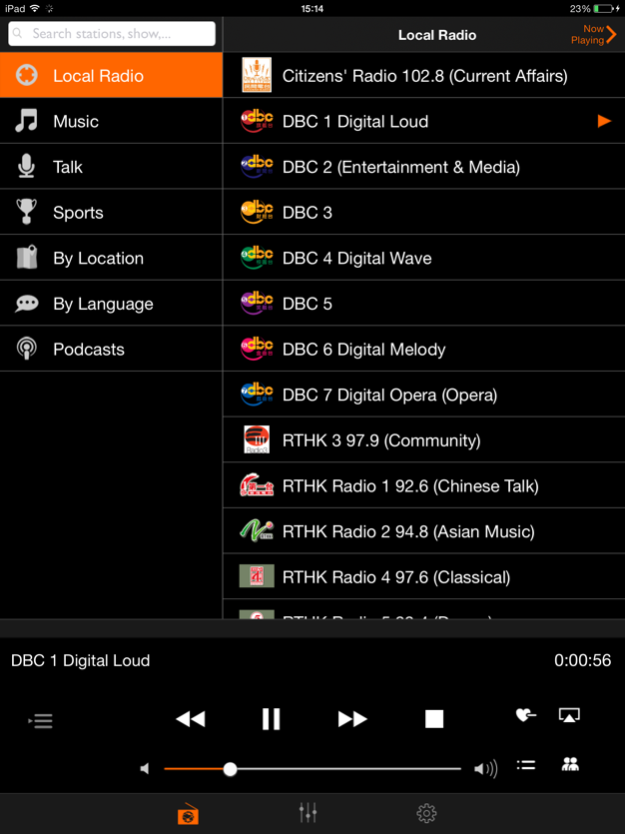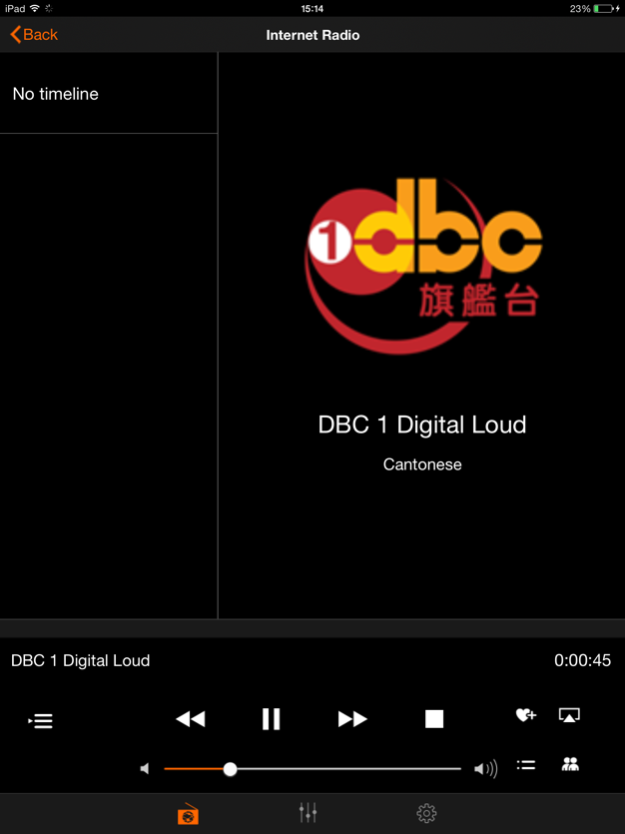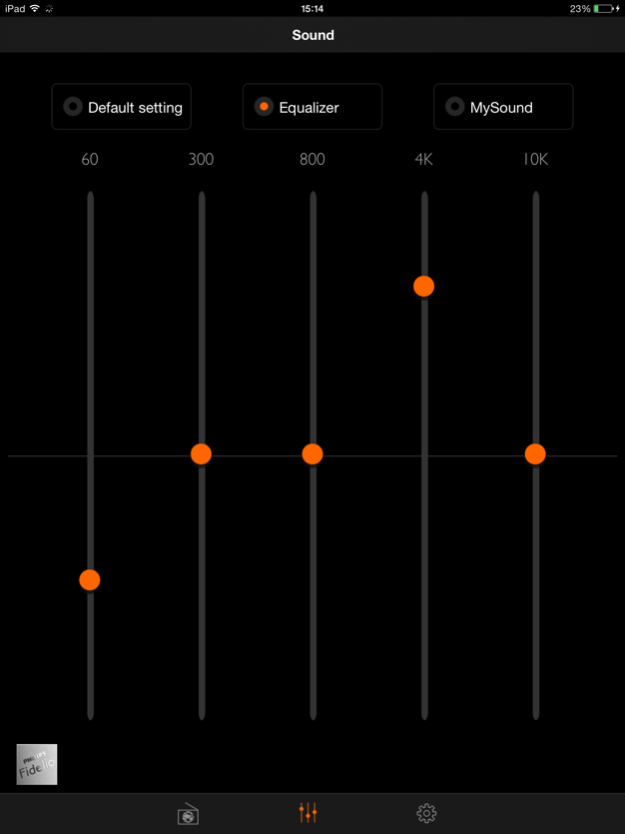Philips SoundStudio 1.1.5
Continue to app
Free Version
Publisher Description
Custom-made to compliment your iPod touch/iPhone/iPad, Philips pioneering new SoundStudio app lets you immerse yourself in music just the way you like it. Enabling you to finesse any aspect of those timeless hits or new releases via either device’s large, easy-to-use intuitive controls, the feature ultimately gives you far simpler – and far greater – control of your music than ever before.
Say goodbye to complicated graphic equalizers and stylistically limited preset choices. Incorporating MySound features, you can tweak, tailor and breathe new life into your musical favourites. Best of all, with literally thousands of the world’s hottest internet radio stations just the push of a button away, you’ll soon be broadening your musical horizons wider than ever.
Philips SoundStudio is a free app created exclusively for use with Philips audio systems and the iPod touch/iPhone/iPad. It is not compatible with any other manufacturer’s products.
Feature Highlights:
• MySound to customize your listening preferences
• Choose from thousands of free Internet Radio stations
• Intuitive audio control system
• Supports Apple AirPlay
Jun 3, 2015
Version 1.1.5
Bug fixes
About Philips SoundStudio
Philips SoundStudio is a free app for iOS published in the Food & Drink list of apps, part of Home & Hobby.
The company that develops Philips SoundStudio is Zeasn Info Technology Co., Ltd.. The latest version released by its developer is 1.1.5.
To install Philips SoundStudio on your iOS device, just click the green Continue To App button above to start the installation process. The app is listed on our website since 2015-06-03 and was downloaded 5 times. We have already checked if the download link is safe, however for your own protection we recommend that you scan the downloaded app with your antivirus. Your antivirus may detect the Philips SoundStudio as malware if the download link is broken.
How to install Philips SoundStudio on your iOS device:
- Click on the Continue To App button on our website. This will redirect you to the App Store.
- Once the Philips SoundStudio is shown in the iTunes listing of your iOS device, you can start its download and installation. Tap on the GET button to the right of the app to start downloading it.
- If you are not logged-in the iOS appstore app, you'll be prompted for your your Apple ID and/or password.
- After Philips SoundStudio is downloaded, you'll see an INSTALL button to the right. Tap on it to start the actual installation of the iOS app.
- Once installation is finished you can tap on the OPEN button to start it. Its icon will also be added to your device home screen.